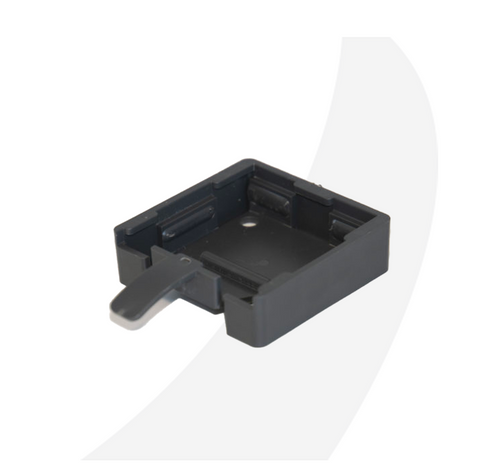Maximize the readability of MAX through your polarized sunglasses. Thanks to the new screen protector, all the data is visible from all angles. Anti-glare. Anti-scratch. Bubble-free. Anti-fingerprint.
1. Before mounting, find a relatively dust-free area and thoroughly clean your display with the alcohol wipe and microfiber cloth until no dirt or dust remains.
2. Remove half of the backing material on the screen protector and align it on one side of your display. Make sure the sticky side of the screen protector is centred in the middle of the display.
3. Use a credit card to carefully press down the screen protector from one side of the display to the other, while simultaneously removing the rest of the backing material.
4. Any remaining air bubbles can be removed with the credit card – and you’re done!